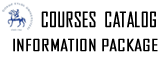Description of Individual Course Units
|
|
Offered By |
|
Welding Technology |
Level of Course Unit |
|
Short Cycle Programmes (Associate's Degree) |
Course Coordinator |
|
AHMET OKAN GÜLTEPE |
Offered to |
|
Welding Technology |
Course Objective |
|
The aim of this course is to teach the student to make two-dimensional and three-dimensional drawings in CAD environment in line with the basic drawing principles of technical drawing. To use the modern drawing techniques to draw the plan, cross-section and appearance of the products that are of interest to his profession. |
Learning Outcomes of the Course Unit |
||||||||||||||
|
Mode of Delivery |
|
Face -to- Face |
Prerequisites and Co-requisites |
|
None |
Recomended Optional Programme Components |
|
None |
Course Contents |
|||||||||||||||||||||||||||||||||||||||||||||
|
Recomended or Required Reading |
|
Ana kaynak: Can M. (2009). AutoCAD 2009 laboratuvar uygulamaları, Murathan Yayınevi Trabzon |
Planned Learning Activities and Teaching Methods |
|
This course will be taught by showing visual commands in the computer lab. Faculty members will create a discussion environment in the form of questions and answers, and application drawings will be made to students at the end of each lesson in order to comprehend the commands. |
Assessment Methods |
||||||||||||||||||||||||||||
|
*** Resit Exam is Not Administered in Institutions Where Resit is not Applicable. |
Further Notes About Assessment Methods |
|
None |
Assessment Criteria |
|
I. Mid-term exam %25: Testing of theoretical knowledge. |
Language of Instruction |
|
Turkish |
Course Policies and Rules |
|
To be announced. |
Contact Details for the Lecturer(s) |
|
okan.gultepe@deu.edu.tr |
Office Hours |
|
Outside of weekday lessons and program hours |
Work Placement(s) |
|
None |
Workload Calculation |
||||||||||||||||||||||||||||||||||||||||
|
||||||||||||||||||||||||||||||||||||||||
Contribution of Learning Outcomes to Programme Outcomes |
||||||||||||||||||||||||||||||||||||||||||||||||||||||||||||||||||||||||||||||||||||||||||||||||||||||||
|
|