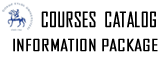Description of Individual Course Units
|
|
Offered By |
|
Occupational Health and Safety |
Level of Course Unit |
|
Short Cycle Programmes (Associate's Degree) |
Course Coordinator |
|
ANIL ÖZIRMAK |
Offered to |
|
HEAVY EQUIPMENT OPERATOR |
Course Objective |
|
The aim of this course; students with advanced knowledge about the importance of basic information technologies. |
Learning Outcomes of the Course Unit |
||||||||||||||
|
Mode of Delivery |
|
Face -to- Face |
Prerequisites and Co-requisites |
|
None |
Recomended Optional Programme Components |
|
None |
Course Contents |
|||||||||||||||||||||||||||||||||||||||||||||
|
Recomended or Required Reading |
|
Bilgisayar Donanımı (Mehmet ÖZGÜLER), A dan Z ye Bilgisayar Rehberi (Bayram YILDIZ), Bilgisayar I-II Temel Bilgisayar Becerileri (Ali GÜNEŞ), Bilgisayar ve Internet kullanımı (Hasan Çebi BAL), Bilişim Sarayı (Öğr.Gör.Abdullah AKGÜN) |
Planned Learning Activities and Teaching Methods |
|
1. Lecture |
Assessment Methods |
||||||||||||||||||||||||||||||||
|
*** Resit Exam is Not Administered in Institutions Where Resit is not Applicable. |
Further Notes About Assessment Methods |
|
It is calculated by taking 10% of 1st assingment/quiz, 10% of 2nd assingment/quiz, 20% of Midterm exam, 60% of the final exam success rating. |
Assessment Criteria |
|
The understanding degree of students to 7 learning outputs is evaluated by assignments/quizes, midterm and final exams. |
Language of Instruction |
|
Turkish |
Course Policies and Rules |
|
1.70% of participation in the courses is mandatory |
Contact Details for the Lecturer(s) |
|
Doç.Dr.Figen KANGALGIL |
Office Hours |
|
It will be announced later. |
Work Placement(s) |
|
None |
Workload Calculation |
||||||||||||||||||||||||||||||||||||||||||||
|
||||||||||||||||||||||||||||||||||||||||||||
Contribution of Learning Outcomes to Programme Outcomes |
||||||||||||||||||||||||||||||||||||||||||||||||||||||||||||||||||||||||||||||||||||||||||||||||||||||||||||||||||||||||||||||||||||||||||||||||||||||||||||||||
|
|