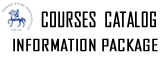Description of Individual Course Units
|
|
Offered By |
|
Architecture |
Level of Course Unit |
|
First Cycle Programmes (Bachelor's Degree) |
Course Coordinator |
|
PROFESSOR DOCTOR YENAL AKGÜN |
Offered to |
|
City and Regional Planning |
Course Objective |
|
Main objectives of this course can be summarized as follows: |
Learning Outcomes of the Course Unit |
||||||||||||||||||
|
Mode of Delivery |
|
Face -to- Face |
Prerequisites and Co-requisites |
|
None |
Recomended Optional Programme Components |
|
None |
Course Contents |
||||||||||||||||||||||||||||||||||||||||||||||||
|
Recomended or Required Reading |
|
Textbook(s): |
Planned Learning Activities and Teaching Methods |
|
1. Lectures: Lectures to introduce and explain key concepts, principles, and workflows related to Building Information Modeling (BIM) and ArchiCAD. |
Assessment Methods |
||||||||||||||||||||||||||||||||
|
|
Further Notes About Assessment Methods |
|
None |
Assessment Criteria |
|
The students will develop a design project using BIM techniques during the semester. For the midterm exam, they will submit the 3D model; and in the final exam whole BIM layout. |
Language of Instruction |
|
Turkish |
Course Policies and Rules |
|
70% attendance is mandatory |
Contact Details for the Lecturer(s) |
|
Address: Faculty of Architecture, Doğuş Cd. Tınaztepe Kampüsü No:209, Z41, 35160 Buca/Izmir |
Office Hours |
|
Office hours will be determined according to the weekly schedule of the instructor. |
Work Placement(s) |
|
None |
Workload Calculation |
||||||||||||||||||||||||||||||||||||||||
|
||||||||||||||||||||||||||||||||||||||||
Contribution of Learning Outcomes to Programme Outcomes |
||||||||||||||||||||||||||||||||||||||||||||||||||||||||||||||||||||||||||||||||||||||||||||||||||||||||||||||||||||||||||||||||||||||||||||||||||||||||||||||||||||||||||||||||||||
|
|