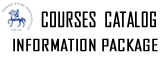Description of Individual Course Units
|
|
Offered By |
|
Maritime Business Administration |
Level of Course Unit |
|
First Cycle Programmes (Bachelor's Degree) |
Course Coordinator |
|
DOCTOR GÜVEN ŞENGÖNÜL |
Offered to |
|
Maritime Business Administration |
Course Objective |
|
I. Operate a Computer System |
Learning Outcomes of the Course Unit |
||||||||||
|
Mode of Delivery |
|
Face -to- Face |
Prerequisites and Co-requisites |
|
None |
Recomended Optional Programme Components |
|
None |
Course Contents |
|||||||||||||||||||||||||||||||||||||||||||||
|
Recomended or Required Reading |
|
Various text books related Windows XPand Microsoft Office can be used. |
Planned Learning Activities and Teaching Methods |
|
Cooperative and active teaching and learning strategies |
Assessment Methods |
||||||||||||||||||||||||||||
|
|
Further Notes About Assessment Methods |
|
None |
Assessment Criteria |
|
To be announced. |
Language of Instruction |
|
English |
Course Policies and Rules |
|
To be announced. |
Contact Details for the Lecturer(s) |
|
To be announced. |
Office Hours |
|
To be announced. |
Work Placement(s) |
|
None |
Workload Calculation |
||||||||||||||||||||||||||||||||||||
|
||||||||||||||||||||||||||||||||||||
Contribution of Learning Outcomes to Programme Outcomes |
||||||||||||||||||||||||||||||||||||||||||||||||||||||||||||||||||||||||||||||||||||
|
|