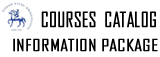Description of Individual Course Units
|
|
Offered By |
|
BUSINESS ADMINISTRATION (English) |
Level of Course Unit |
|
First Cycle Programmes (Bachelor's Degree) |
Course Coordinator |
|
PROFESSOR DOCTOR SABRI ERDEM |
Offered to |
|
BUSINESS ADMINISTRATION (English) |
Course Objective |
|
This course introduces students to the concept of mobile app development using no-code platforms. Students will learn to create functional mobile applications without the need for traditional programming languages. The course will cover various aspects of app development, including ideation, design principles, prototyping, and deployment, with a focus on solving real-world business problems. |
Learning Outcomes of the Course Unit |
||||||||||
|
Mode of Delivery |
|
Face -to- Face |
Prerequisites and Co-requisites |
|
None |
Recomended Optional Programme Components |
|
None |
Course Contents |
|||||||||||||||||||||||||||||||||||||||||||||
|
Recomended or Required Reading |
|
1. Gaddis, T., & Halsey, R. (2014). Starting Out with App Inventor for Android. Addison-Wesley Professional. |
Planned Learning Activities and Teaching Methods |
|
1. Hands-on learning: Provide students with opportunities to work with No-Code tools through lab sessions or workshops on specific use cases. |
Assessment Methods |
||||||||||||||||
|
|
Further Notes About Assessment Methods |
|
None |
Assessment Criteria |
|
Hands-on exercises: Hands-on exercises are a great way to assess students' ability to apply what they have learned in the course. These could include tasks such as analyzing design with No-Code Platform, or developing a business application using a No-Code development tool. |
Language of Instruction |
|
English |
Course Policies and Rules |
|
To be announced. |
Contact Details for the Lecturer(s) |
|
To be announced. |
Office Hours |
|
To be announced. |
Work Placement(s) |
|
None |
Workload Calculation |
||||||||||||||||
|
||||||||||||||||
Contribution of Learning Outcomes to Programme Outcomes |
||||||||||||||||||||||||||||||||||||||||||||||||||||||||||||||||||||||||||||||||||||||||||||||||
|
|