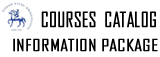Description of Individual Course Units
|
|
Offered By |
|
Tourism Management |
Level of Course Unit |
|
First Cycle Programmes (Bachelor's Degree) |
Course Coordinator |
|
ASSISTANT PROFESSOR GÜZIDE ZEYNEP ÇANKAYA |
Offered to |
|
Tourism Management |
Course Objective |
|
This course gains students the information for using internet, sending and receiving emails, using office programs such as word, excel, powerpoint. |
Learning Outcomes of the Course Unit |
||||||||||||
|
Mode of Delivery |
|
Face -to- Face |
Prerequisites and Co-requisites |
|
None |
Recomended Optional Programme Components |
|
None |
Course Contents |
|||||||||||||||||||||||||||||||||||||||||||||
|
Recomended or Required Reading |
|
Vermaat, M., Frydenberg, M., Campbell, J. T., Freund, S. M., & Sebok, S. L. (2017). Discovering computers 2017: Essentials : tools, apps, devices, and the impact of technology (Enhanced Edition.). Boston, MA: Cengage Learning.Integrated Computer Applications, Susie H. VanHuss (Author), Connie M. Forde (Author), Donna L. Woo. |
Planned Learning Activities and Teaching Methods |
|
Learning: |
Assessment Methods |
||||||||||||||||||||||||
|
|
Further Notes About Assessment Methods |
|
Further Notes About Assessment Methods |
Assessment Criteria |
|
Exam papers will be evaluated regarding the level of understanding, as well as defining the causality between the basic concepts and issues of the lecture, ability of giving examples and analytical thought, and using relevant terminology. |
Language of Instruction |
|
English |
Course Policies and Rules |
|
1. It is obligatory to attend at least 70% of the classes |
Contact Details for the Lecturer(s) |
|
zeynep.egeli@deu.edu.tr |
Office Hours |
|
Friday: 13:00-15:00 |
Work Placement(s) |
|
None |
Workload Calculation |
||||||||||||||||||||||||||||||||
|
||||||||||||||||||||||||||||||||
Contribution of Learning Outcomes to Programme Outcomes |
|||||||||||||||||||||||||||||||||||||||||||||||||||||||||||||||||||||||||||||||||||||||||||
|
|