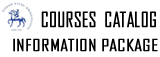Description of Individual Course Units
|
|
Offered By |
|
Faculty Of Business |
Level of Course Unit |
|
First Cycle Programmes (Bachelor's Degree) |
Course Coordinator |
|
PROFESSOR DOCTOR GÜZIN ÖZDAĞOĞLU |
Offered to |
|
Political Science and International Relations (English) |
Course Objective |
|
This course aims to provide an introduction to acquaint students with computers as tools of information processing and their applications. Students will be familiar with computer hardware, software and telecommunication devices. They may easily understand the features of the technological instruments used at the area of information technologies. They will be able to make applications related to the word processor, spreadsheets, and databases. |
Learning Outcomes of the Course Unit |
||||||||||||||
|
Mode of Delivery |
|
Face -to- Face |
Prerequisites and Co-requisites |
|
None |
Recomended Optional Programme Components |
|
None |
Course Contents |
|||||||||||||||||||||||||||||||||||||||||||||
|
Recomended or Required Reading |
|
Pearson MyITLab Platform. Students must purchase an access code to register to the online course platform at the begining of the semester. |
Planned Learning Activities and Teaching Methods |
|
This course is managed through a distance learning platform. Students are expected to follow the learning resources and to apply self-quizzes and perfrom applications designed on a simulation platform.. |
Assessment Methods |
||||||||||||||||||||||||||||||||
|
|
Further Notes About Assessment Methods |
|
|
Assessment Criteria |
|
Midterm and final exams will be held face to face. |
Language of Instruction |
|
English |
Course Policies and Rules |
|
1. It is obligatory to participate in online course platform (MyITLab). |
Contact Details for the Lecturer(s) |
|
guzin.kavrukkoca@deu.edu.tr |
Office Hours |
|
Please request an appointment |
Work Placement(s) |
|
None |
Workload Calculation |
||||||||||||||||||||||||||||
|
||||||||||||||||||||||||||||
Contribution of Learning Outcomes to Programme Outcomes |
||||||||||||||||||||||||||||||||||||||||||||||||||||||||||||||||||||||||||||||||||||||||||||||||||||||||||||||||
|
|